I get error #1107 when I want to withdraw my tokens, what should I do?
- Home
- Help Center
- Article
Error number 1107 happens when your ETH balance is not enough to pay for the Ethereum network gas fee. This happens only when you want to transfer ERC20 tokens. These transactions need ETH as the gas fee to be recorded on the Ethereum blockchain.

If you hold ERC20 tokens in your Spot Wallet, It would be a good idea to hold about 0.05 ETH in your account, in case you want to transfer or withdraw your tokens.
If you have faced Error #1107, you have to charge your Ethereum balance with some ETH. After that, you can withdraw your tokens with no error.
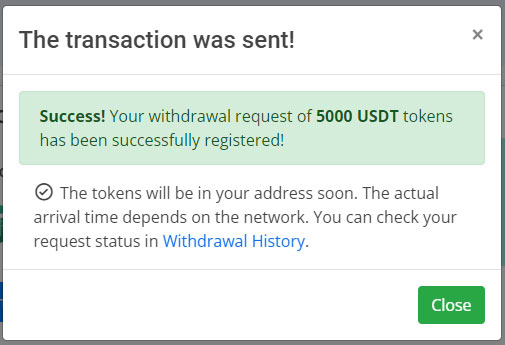
How to charge account Ethereum balance
There are 5 ways you can use to solve error #1107:
1. Deposit some ETH to your account
If you have ETH in your personal wallet or in your other exchange accounts or another platform, you can transfer some of them into your Bicnex account. See ETH Deposit Page to get your deposit address.
2. Buy some ETH with your credit card
To Buy Ethereum in Fiat Page, Select ETH to see available payment platforms, Select the platform that accepts your payment method and buy some ETH. If you need more help, this article can help you.
3. Trade some of your tokens with ETH
You can go to market, Sell about 10 USD of your other coins and buy some ETH.
4. Swap some of your tokens with ETH
Go to Swap Page, Select one of your other tokens and swap some of them with ETH.
If your account type is still anonymous, you cannot use trading or swapping options, so, you have to complete your account information or you can go with other options.
5. Upgrade your account to VIP level!
Our VIP users don't need to pay for any fees! You can Upgrade your account to VIP level and get rid of all fees in your transfers and trades!
We hope this article has been helpful. If you have any other questions, please reach out to our 24/7 customer support.
Go Back To User AccountAccount
- I want to sign up
- Forget your password?
- Change account password
- Change email address
- Change phone number
- What is anonymous account?
- What is approved account?
- What can I do with a VIP account?
- What is business account?
- How can I earn referral rewards?
- What is affiliate program?
Deposit & Withdrawal
- Deposit Unreceived?
- How to choose the network for your deposit?
- Why is there a minimum amount for depositing?
- Withdrawal Unreceived?
- How to choose the network for your withdrawal?
- What is network gas fee?
- How much gas fee is needed for each ERC20 transaction?
- I keep getting error #1107 when I want to withdraw my tokens, what should I do?
- How can I charge my ETH balance?
- How can I buy crypto with my credit card?
Trading
- What is Maker & Taker?
- How to make a trade?
- Why are my assets frozen?
- How are trading fees calculated and charged?
- Open orders did not go through
- Beginner's guide of margin trading
- Beginner's guide of futures trading
 Bicnex
Bicnex