Beginner's guide of margin trading
- Home
- Help Center
- Article
The operation of isolated margin is basically the same as that of cross margin, which is divided into the following steps:
- Enter the margin trading page
- Transfer collateral to the Margin Account
- Borrow funds from the Funding Market
- Margin trade (Buy long / Sell short)
- Repay loans
1. Enter the margin page
Log in to your account and click [Market]->[Margin Trading].
Click [Pairs] on the upper left corner and select a trading pair such as (BTC/USDT)
Click [Margin] in the lower right corner to switch to the margin mode.
2. Transfer collateral to the Margin Account
Click [Transfer] to transfer collateral to or out of your Margin Account.
In the Transfer pop-up window, select the margin account and the trading pair you want to trade (such as BTC/USDT), select the [Coin] (USDT or BTC), enter the [Amount], then transfer funds to the corresponding margin account.
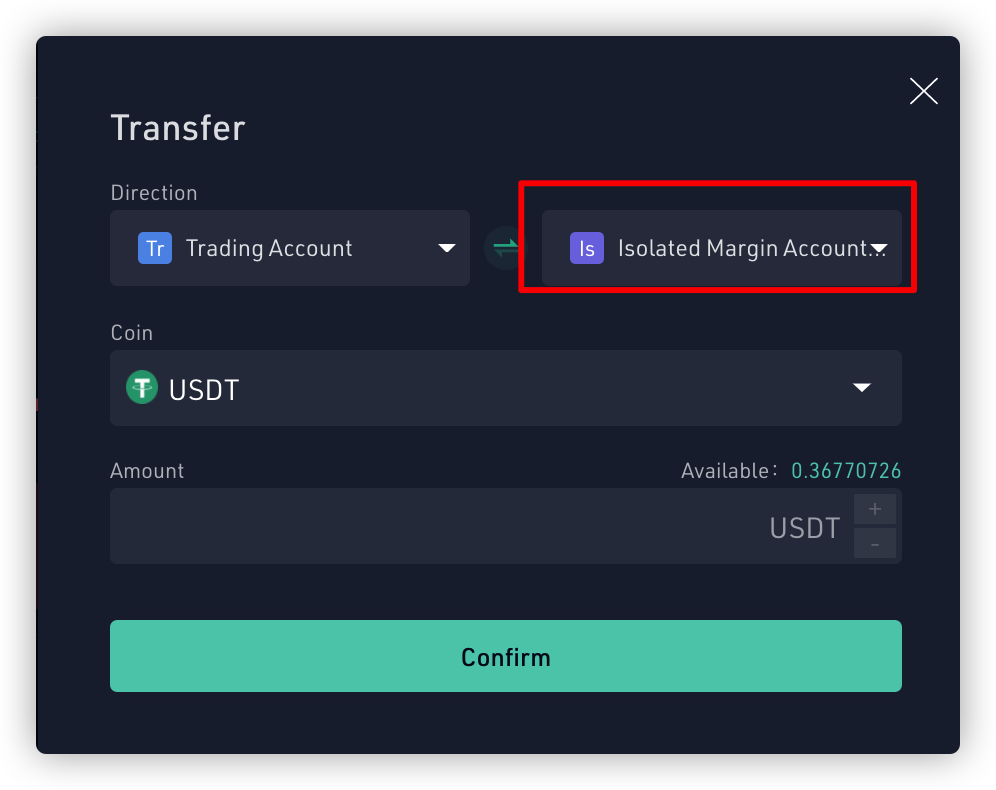
3. Borrow funds from the Funding Market
Click [Borrow] to borrow funds.
In the Borrow pop-up window, choose the [Coin] to borrow. Enter the [Amount] and click [Confirm].

4. Margin trade (Buy long / Sell short)
Take long in BTC/USDT trading pair as an example.
Trade: borrow USDT from the Funding Market to buy BTC.
Close the position: When the BTC price goes up, sell the BTC you bought before back for USDT.
PS: You can also select [Automatic Borrowing] or [Automatic Repayment] to carry out [Margin Buy] or [Margin Sell].
5. Repay loans
After realizing your profit, you can repay your debt (amount borrowed + interest) by clicking [Repay].
In the Repay pop-up window, select the [Coin] and enter the [Amount] to repay, then click [Confirm].
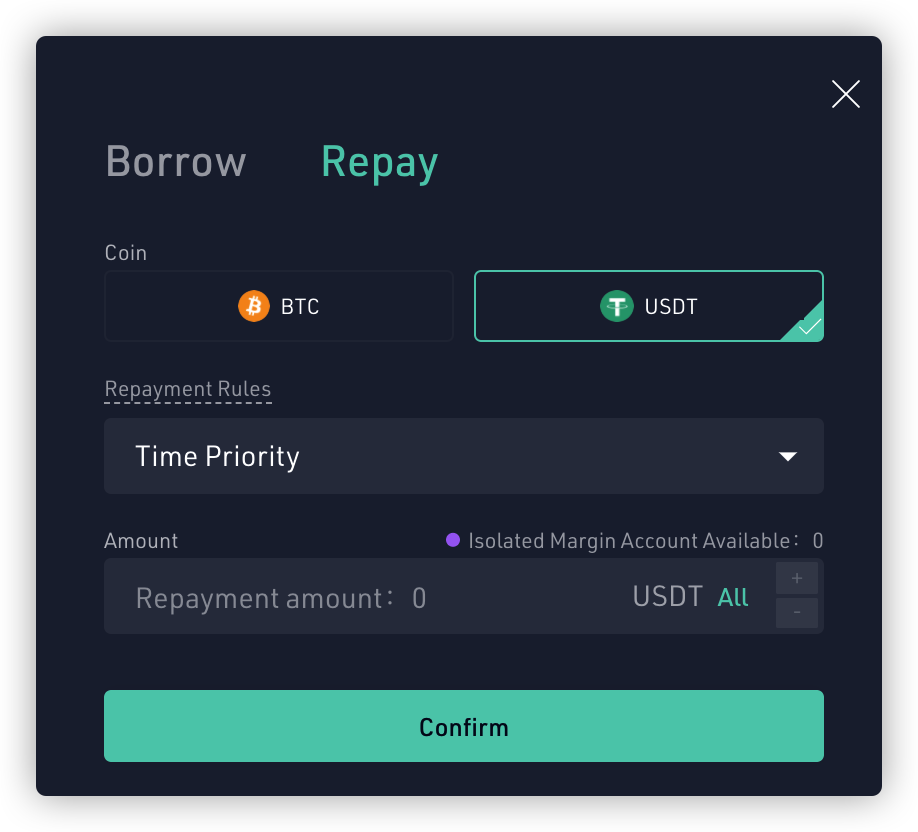
We hope this article has been helpful. If you have any other questions, please reach out to our 24/7 customer support.
Go Back To User AccountAccount
- I want to sign up
- Forget your password?
- Change account password
- Change email address
- Change phone number
- What is anonymous account?
- What is approved account?
- What can I do with a VIP account?
- What is business account?
- How can I earn referral rewards?
- What is affiliate program?
Deposit & Withdrawal
- Deposit Unreceived?
- How to choose the network for your deposit?
- Why is there a minimum amount for depositing?
- Withdrawal Unreceived?
- How to choose the network for your withdrawal?
- What is network gas fee?
- How much gas fee is needed for each ERC20 transaction?
- I keep getting error #1107 when I want to withdraw my tokens, what should I do?
- How can I charge my ETH balance?
- How can I buy crypto with my credit card?
Trading
- What is Maker & Taker?
- How to make a trade?
- Why are my assets frozen?
- How are trading fees calculated and charged?
- Open orders did not go through
- Beginner's guide of margin trading
- Beginner's guide of futures trading
 Bicnex
Bicnex